CMS opened registration for the EHR Incentive Program (aka Meaningful Use) on January 3. The registration site apparently received quite a bit of traffic on day 1 as over 4,000 providers registered. I was one of the souls in line that day and I’d like to recount that experience here in hopes of saving you a few minutes when you register.
I took Monday the 3rd off and around mid-morning thought I would register my wife, a general internist who uses our application in her solo practice. I manage her practice and over the past year or so I have become acquainted with the meaningful use program. Thus, I figured registering should only take a few minutes. A “Where’s Waldo?” moment, however, ate up more time than I expected.
I started at the CMS web site where I found several very well done PDFs describing the registration process in exceptional detail. These are indeed helpful and I would either print the Medicare document or have it open in a separate window the first time you navigate the gauntlet. As with any journey, it’s wise to begin with a list of provisions or supplies. For this trip you will need:
• The provider’s NPI number and social security number (if you want the check to go directly to the provider).
• The practice’s NPI number and the practice’s Tax ID number (if you want the check to go to the practice).
• The practice’s mailing address, phone number, and an email address.
• Knowledge of which path you wish to take (Medicare or Medicaid). This choice is not fixed at Registration and may be changed repeatedly until you attest. Unless you are certain, I would start with the Medicare option.
• The EHR Certification ID number (Waldo). The Certification ID number is also optional at registration and is only required when you attest.
• A user name and password for the National Plan and Provider Enumeration System (NPPES) site.
This last bullet point slowed me down substantially. Most of you will have this UN/PW readily available or, if you do not, your practice manager should have it handy (my wife’s did not). Not to worry if you cannot locate it, the fine folks at NPPES are more than willing to provide it to you over the phone (800-465-3203), but only to the provider and no one else (including an industrious, well-intentioned spouse).
With supplies in hand I was ready to travel. I logged into the EHR registration site, entered the requested data and was ready to push send when I received an error. The EHR certification number for Acumen was not a valid number. How could this be? I was in the room when we certified afterall. CCHIT had clearly assigned us a number. Although it was not required to register, I was on a mission to locate that number. I may be dating myself but the hunt reminded me of a game our kids used to play “Where’s Waldo?”, not quite searching for a needle in a haystack, but certainly not intuitively obvious.
The search for Waldo begins at the CMS List of Certified EHR Technology (the CHPL). Once there choose Search Ambulatory Products. Type the name of the product you are using to demonstrate meaningful use in the search window and hit return. When you find your application choose “Add to Cart.” (No, we are not shopping at Amazon.com.) Those of you using a complete EHR are almost finished. If, instead, you are taking a modular approach (using multiple applications to demonstrate meaningful use), you must search, find and add to the cart each of the modules you are using. When your cart is full click “View Cart.” If the EHR you are using (or the combination of EHR modules you selected) is approved for all of the necessary meaningful use objectives, you will be presented with the “Get CMS EHR Certification ID” button. Click that button and there he is, Waldo is found! This is the Certification ID you may enter at registration and it is the ID that will be required when you attest. Mission accomplished. And hopefully your registration experience will go more quickly with this information.


Leave a Reply