I want to talk about me
Want to talk about I
Want to talk about number one
Oh my me my
What I think, what I like, what I know, what I want, what I see
I like talking about you, you, you, you usually, but occasionally
I want to talk about me
—Toby Keith “I Wanna Talk About Me”
We all occasionally want to talk about ourselves and Cash Coyne’s August 3 Acumen blog post was all about you. Cash describes Acumen’s work in user-centered design to translate user needs and wants into software solutions. User-centered design aims to improve the user experience (UX) by engaging in a continuous loop of collecting and describing user response to inform and improve software development.
It’s not always all about you
As healthcare providers we should appreciate the parallel between user-centered and patient-centered efforts. Patient-centered care involves extracting patient values and providing care that helps patients attain their desired values. In much the same way, user-entered software should be at the service of the user. In real life, though, it’s not always all about you. Patient-centered care must balance patient desires and wants with the requirements of the business of healthcare; this is the essence of value-based care that encompasses quality and cost. In much the same way user-centered design balances UX with the business requirements of a software product.
In the August 3rd post, Cash illustrates through the number of taps or clicks how valuable time is to a software user. User-centered design is mindful of the time it takes to complete the steps of a task. The click plus page load plus new page comprehension can add up to a lot of time. All of this impacts the UX.
It’s all in your head
While users (including me) often complain about the number of clicks, simply reducing them may not solve the problem. User-centered design research describes how the overall complexity of the software impacts the UX. Users have physical interactions with the software including key strokes, typing, and mouse movements for point and click, but there are also other mental and physical user efforts like reading, choosing an option, scrolling, navigating, and waiting for a screen change or respond. User-centered design strives to support the user in getting to the desired information as efficiently as possible, minimizing frustration and fatigue.
Overall UX is a product of extensive and complex software design to produce something you will like or enjoy even if you don’t know why. Good designs will minimize user cognitive barriers and cognitive load issues.
Cognitive barriers
Common cognitive barriers include:
- The number of steps to get to the desired end (number of clicks). While minimizing clicks is desirable, there are times when having more short steps is easier than fewer long, complex steps.
- The length of the steps (since long, difficult steps may be frustrating). A good example of breaking down long steps is the use of a wizard that leads you through a software set-up process. Without the wizard taking you through one step at a time, the set-up process might seem overwhelming and confusing.
- The difficulty of the steps. Simple is usually good, but there are times when the software will help you slow down and be deliberate. This is often the case with a payment page where the software design may encourage slow, deliberate entry of the data to avoid errors in payment information.
Cognitive load issues
Cognitive load describes how much thinking you have to do as you look at or interact with a screen. As you navigate through the software you will work most efficiently if you are thinking less. Common cognitive load issues include:
- The number of choices on a page. The system should allow you to choose what you’re interested in as quickly as possible
- The amount of thought it takes to make a decision. You will be happiest if you can see a pertinent, but limited number of choices on a page. One choice may lead to the next set of choices, like seeing file folders and then opening one folder to see a selection of sub-folders, etc.
- The clarity of the choices. The choices you see need to be complete and appropriate for the page.
Experts on UX note that the usability of the user interface (the software screen you interact with) is only one aspect of the whole UX. The UX is more “holistic” and includes efficiency and effectiveness in addition to usability. Creating a good UX involves “learnability”—the ability for the software to evolve in response to observed and reported UX. Software that provides a good UX might be described as usable, useful, desirable, accessible, credible, findable, and valuable.
As you interact with software from Acumen to Amazon you can be thinking about YOU. What is your overall experience and satisfaction as a user? You should not only expect usability, but also happiness and pleasure. Be sure that Cash and the rest of the software team at Acumen are constantly iterating the software development to improve your UX.
Like Toby says,
You you you you you you you you you you you you you
I want to talk about me.
 Dugan Maddux, MD, FACP, is the Vice President for CKD Initiatives for FMC-NA. Before her foray into the business side of medicine, Dr. Maddux spent 18 years practicing nephrology in Danville, Virginia. During this time, she and her husband, Dr. Frank Maddux, developed a nephrology-focused Electronic Health Record. She and Frank also developed Voice Expeditions, which features the Nephrology Oral History project, a collection of interviews of the early dialysis pioneers.
Dugan Maddux, MD, FACP, is the Vice President for CKD Initiatives for FMC-NA. Before her foray into the business side of medicine, Dr. Maddux spent 18 years practicing nephrology in Danville, Virginia. During this time, she and her husband, Dr. Frank Maddux, developed a nephrology-focused Electronic Health Record. She and Frank also developed Voice Expeditions, which features the Nephrology Oral History project, a collection of interviews of the early dialysis pioneers.



Linda Miller says
Wonderful blog this week. You gave some great insight into the complexity of software programs.