 No one needs to tell today’s providers how little time they have to see too many patients. Welcome to modern healthcare! But fortunately, along with modern healthcare comes modern technology in the form of devices such as the now indispensable one in their pockets, the smart phone.
No one needs to tell today’s providers how little time they have to see too many patients. Welcome to modern healthcare! But fortunately, along with modern healthcare comes modern technology in the form of devices such as the now indispensable one in their pockets, the smart phone.
In a perfect world, these devices should make our lives easier, and usually they do. But do you know what it takes for these devices to actually make our lives easier? A lot of things: long-range planning, user-centered design, skilled developers, efficient technologies, and more. But the most important one is YOU, the user of these devices.
Without input from the people who use these devices on a day in, day out basis, the design suffers. That’s why the designers of the apps that run on the devices try to work closely with a representative group of these users and apply user-centered design principles.
What’s “user-centered design”?
If we ask Wikipedia (and tech-savvy people do like their Wikipedia), we get this definition of user-centered design: “a process … in which the needs, wants, and limitations of end users of a product … are given extensive attention at each stage of the design process.” In other words, app designers try to extract the daily procedures of those who will be using the app and then determine how the app can best fit in those daily procedures (and not vice-versa).
A typical user interaction
Take, for example, a finger tap on a smart phone. As designers, we try to reduce the number of taps a user must perform. Although it only takes a second for a tap, with each tap, there is a response from the device. If the action results in totally changing the screen, there’s another second.
Then comes the slow part. The user has to process this new screen. The user looks at the screen, then thinks, “Now, what do I do here?” and then takes another action. Let’s say all this takes another 5 seconds. Then the user realizes another tap is required. There’s another second, plus processing time for the user to absorb another new screen (resulting in 5 more seconds).
But it’s not just taps, the user also must scroll. With the small screen on a smart phone, there just isn’t enough room to view content in its entirety, so the data presented must often be scrollable. So now, the user must scroll down… another second… and whoops, went too far, so scroll back up… another second, and then finally stop, another second. Then the user needs to find exactly what he or she is looking for. You guessed it, another 5 seconds of processing time. Finally a tap on what the user wanted in the first place (add on another second).
We’re up to 22 seconds now. Imagine this process is performed by a provider in the hospital who is entering charges during a patient visit—and this is only part of the visit. Assume that to enter all parts of each complete charge for all charges takes a half-dozen of these interactions. Now we’re up to over 2 minutes in total!
A better way
Now, let’s say, based on what we know about how a provider “usually” uses the app, we can predict with 95% certainty what each of the next steps will be and, thus, can reduce the taps. In addition, we can reduce the number of screens that the user needs to process. Then we can provide added features like custom shortcuts so the provider can use terms that are significant and easy to remember, eliminating even more taps and screens.
After all this work on the user interface, let’s say we’ve shaved a minute off each of these visits. If a provider has 40 patient visits a day, that’s 40 minutes saved per day or about 166 hours per year. If a practice has 5 providers, we’re looking at saving 833 hours per year for the practice. If that time can be used to see more patients, then at an average billable rate of $250/hr, that’s over $200K per year into the practice’s coffers. Or maybe it’s just an opportunity for the providers to spend another 40 minutes per day at home with their families.
This is why user-centered design is so important and those of us who practice it try to work as much as we can with the end users to achieve these types of results.
Guest blogger Cash Coyne is Acumen Mobile Charge Capture Product Manager. Cash has been in software development for many years in roles that include developer, analyst, trainer, project manager, and product manager. At Acumen, he works with users to identify their needs and translate them into a software solution that helps reduce users’ workload and increase productivity. He currently resides in the Raleigh, NC area where he enjoys spending time with his family, running, cycling, sailing, juggling and competing in Ironman triathlons.


Leave a Reply