 Last week I attended the AMIA meeting in Washington DC. On Monday a couple of members of the Beth Israel Deaconess Medical Staff led a session cleverly entitled, “Tablets in Healthcare: Not Just for Pills Anymore.” Over the last couple years, Henry Feldman, a hospitalist, and Larry Nathanson, an ER doc, have garnered a substantial amount of real-time experience with the iPad at the point of care. During the session, they shared a number of things they’ve learned, sometimes in dramatic fashion.
Last week I attended the AMIA meeting in Washington DC. On Monday a couple of members of the Beth Israel Deaconess Medical Staff led a session cleverly entitled, “Tablets in Healthcare: Not Just for Pills Anymore.” Over the last couple years, Henry Feldman, a hospitalist, and Larry Nathanson, an ER doc, have garnered a substantial amount of real-time experience with the iPad at the point of care. During the session, they shared a number of things they’ve learned, sometimes in dramatic fashion.
The Care and Feeding of an iPad
Infection control is an issue often raised in the dialysis facility when an external device is brought into the unit. It’s also a common concern in the hospital setting. Henry started his presentation by reviewing the official Apple disclaimers regarding the appropriate way to clean the iPad.
“To clean iPad, unplug all cables and turn off iPad (press and hold the Sleep/Wake button until the red slider appears, then slide the onscreen slider). Use a soft, slightly damp, lint-free cloth. Avoid getting moisture in openings. Don’t use window cleaners, household cleaners, aerosol sprays, solvents, alcohol, ammonia, or abrasives to clean iPad.”
However, these gentlemen have learned through practical experience that you can’t believe everything you read! Henry introduced us to the $4 frogskin, a polyproplyne covering that effectively waterproofs your iPad or iPhone. In melodramatic fashion he demonstrated the product’s effectiveness. (The audio here is marginal, the audience is laughing when Henry expresses concerns about water dripping on his Mac, which is not waterproof.)
Larry then shared his experience in the ER with the iPad. He wipes the device many times a day with steri swipes and drops it at least once during every shift. To date his original device continues to function without a glitch. He relayed a story of arriving at the ER one day and realizing he had left his iPad at home. Larry called his wife and begged her to brave the Boston traffic so he could have his iPad for the shift. Clearly this tablet has become indispensible to these physicians.
Other Lessons from Pioneers at the Point of Care
Each of these docs had purchased a keyboard with their iPad and each reported that the keyboard is now collecting dust on a shelf. Neither found the Bluetooth keyboard useful at the point of care. Granted these folks are mobile, but one could argue no more so than the typical nephrologist. Larry noted that the iPad was terrific for data consumption, but more challenging for text entry. If more than a line or two of text is required, Larry prefers to sit down at one of the PCs in the ER department and pound away on a standard keyboard. Henry, on the other hand, has mastered the keys on the iPad and routinely types lengthy notes on his device. Neither doc was enthralled with voice recognition.
Later in the session, John Halamka discussed the security challenges presented when a health system permits external devices to access the health systems network. John shared some remarkable statistics related to malware and viruses, stating that almost 50% of the computers connected to the internet are infected today. He also cited several examples in which commercial anti-virus software was ineffective, basically telling the user the device was clean when it was not. Adobe, Java and Flash are most commonly targetted by hackers who plant keystroke logging programs on a device using these common programs as a point of entry. John, the CIO at Beth Israel, recommends a robust program directed at user awareness to avoid attack. He is also a fan of Good Technology, which partitions your device with a secure area for business applications and a personal area where you can play Angry Birds until your heart’s content. (Many copies are infected by the way.) A big thanks to John for making many of the links in this post available.
Don’t Try This at Home
Henry reported a surgeon on staff asked about taking one of the devices into the OR. These guys actually put an iPhone through the ORs ethylene oxide sterilizer and both they and the device survived to tell about it!
The iPad is certainly a game changer within the realm of health IT. I know there are many more stories out there related to the iPad and similar products. We’d love to hear your favorite here.
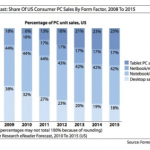

Randy Gertner says
I have been using the IPAD while at home for my EMR charting. The Safari browser is seamless. Please let the staff that developed know that it works very well. Dr. First works just as well too. The challenge is when there is a complex task (e.g. med change, long note) that I need to do. I usually “skip” that one and do it on the regular computer. I find it difficult to type long notes on the tap screen. However, there are a number of applications out there that teach one how to do this efficiently. One is “tap type.” Here is a nice you tube video on it. http://chris.pirillo.com/ipad-typing-trainer/ As one gets into the adoption phase, it may be worth spending the time to master the tap type. I must say, it is a pleasure to review the documents and labs on the IPAD using the Safari browser. The IPAD almost makes this task fun because it is so unique. I use it to reduce the “to do” list to a more manageable number while relaxing on a comfortable chair. I used to have to drive to the office and see a stack of 20 paper charts on my desk—now I touch a screen and if all is normal I simply click “reviewed.” Terry, did you guys works specifically on the Safari browser to make this work? Or, does it work automatically and Acumen did not require any new code or software upgrades?
Terry Ketchersid, Vice President and Medical Officer at HITSG says
Randy, Thanks for the comments and I will pass them along to the development team. There were actually a number of items we had to address specific to the Safari browser. We continue to tweak a few things but I agree with you this platform is simply more pleasurable to the end user in many respects.