On April 18th CMS opened the meaningful use attestation portal—perhaps two weeks after we originally thought it would be here, but indeed the portal is open. I logged in and entered data for my wife. The process took 25 minutes, although I am very familiar with the framework. I understand from some of our customers it is taking anywhere from 30-60 minutes to complete the attestation process. CMS provides a very well written 63 page PDF with descriptive screen shots to help guide you through the process. I would encourage those of you planning to attest to take a look at this Attestation User Guide as it contains some very useful information. You can find the PDF near the bottom of this page on the CMS EHR incentive website. The PDF you are looking for is titled “Attestation User Guide for Medicare Eligible Professionals.”
How can you make this process easier? I have a couple of suggestions based on my experience last week.
Assuming you have already registered for the meaningful use program, my first suggestion is to have your data handy. If you have access to a meaningful use dashboard, print a copy to refer to as you enter the data. You will be required to enter the actual numbers for the measures with a numerator and denominator. You will also need to enter the number of exclusions for specific Clinical Quality Measures (CQM) where they apply.
Second, pay attention to the labeling. I got a bit ahead of myself and did not notice that the order of the fractions changed when I transitioned from entering core and menu measures with a threshold to entering the fractions for the CQMs. (The layout for Core and Menu measures with a threshold is to enter the numerator then the denominator; they reverse this order for the CQMs.) I was delighted to see that the portal notified me when I made a mistake (my numerator was greater than my denominator) and allowed me to correct it prior to completing the attestation.
Third, it is a bit counter-intuitive, but you will attest to submitting the CQMs while in the Core measure part of the attestation, but you will not actually enter the CQM data until near the end of the attestation process.
Fourth, as pointed out by Dr. Randy Gertner in his comments to this post, CMS treats fractions the way your grade school math teacher did. If the target is greater than 80%, you need 80.6% or better to make the cut. Previously I reported 800/1,000 would cut it for Problem list. As Randy notes, that ratio would fail, you need 806/1,000 to reach a greater than 80% target, as CMS is using a classic rounding rule.
Finally, there is the confusion surrounding the population choices. I discussed this briefly a couple of weeks ago. The final rule defines ten objectives for which the reportable population may be limited to only those patients maintained in the certified EHR. For all other objectives, the provider is expected to apply the measures to all patients (those maintained in the EHR and those not maintained in the EHR). The attestation process assumes that for this later group of objectives you are including every patient (in and out of the EHR) when you attest. For the group of ten objectives mentioned above, CMS wants to know if you are only reporting on the patients contained in the EHR (the requirement) or if you have expanded the net and captured data for all patients (those in and out of the EHR). As I mentioned last week, I think in the vast majority of nephrology practices, these two populations are equivalent. The only time I notice they are not the same is in that rare circumstance where you saw a patient in the office and did not capture their data in the EHR.
Before you finish you will be asked to check four boxes attesting to the accuracy of the information you are submitting. After you complete the attestation process you are presented a receipt screen which you may print and keep for your records. Based on what I am reading, providers successfully submitting data during this past week can expect their Medicare incentive to arrive in mid-May.
In summary, this process is easy to accomplish. If you read over the Attestation User Guide and have your data handy, you should not have a problem. We would love to hear about your attestation experiences. Submit them here and we will post them.


Leave a Reply